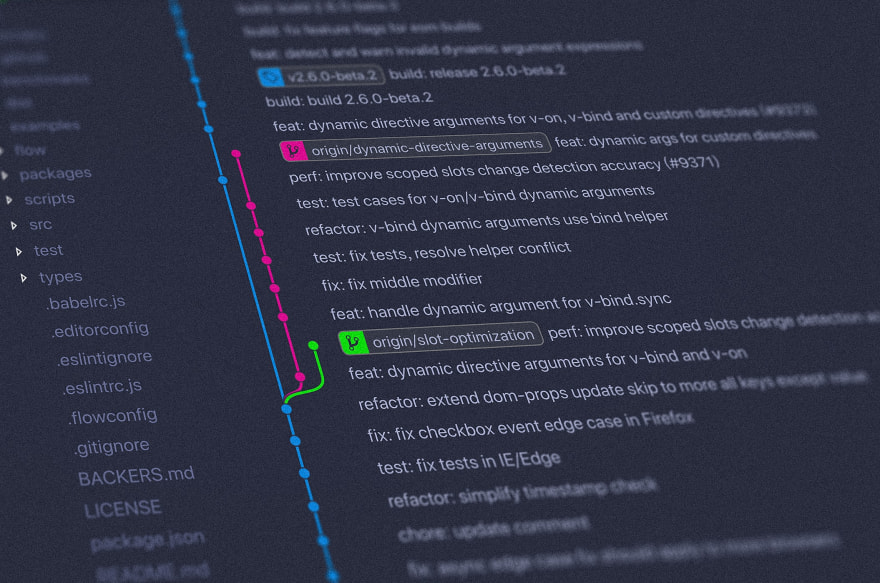new jekyll website
This is my new website. It uses Jekyll, which is a static website generator. My first personal websites was created using plain php / html. Later I moved to the the wordpress CMS. You can read, and see images of my previous websites
Jekyll is a static site generator written in Ruby. I wanted to move away from wordpress CMS as I found the entire platform to be heavy, slow, and bloated. I also spent a lot of time finding a suitable theme, and then a lot of time customising the theme. Which I was not always happy with. Jekyll, although requires a bit more effort to setup, and publish pages (need to set up CI/CD) means I can keep my content clean, and use simple markdown to create pages. Which should mean they will be fairly portable in the future.
Loading is also fast as the pages are light weight pre-compiled compressed (minified) html/js. There is no DB access/loading behind the scenes.
This website is based on the theme https://github.com/piharpi/jekyll-klise with a quite few modifications and customisations.
The modifications were mainly around the category display and functionality.
I wanted the posts to be displayed with a category sub directory that when visited, you can view all posts from that category, and then simple all categories.
This is shown in the example.
Main url
/category/dev/new-jekyll-website/
Category /category/dev/
All categories. /category/
This was achieved using a few techniques combined.
in _config.yml
permalink: /category/:categories/:title/
Then I simple listed categories in certain ways at certain end points using listing techniques.
I also installed tagging libraries, which helped display and list tags for navigation.
in _config.yml
plugins:
- jekyll/tagging
- jekyll-tagging-related_posts
Added dynamic comments to certain pages. posts in certain catergrogries.
php based, opensource. https://github.com/jacobwb/hashover-next
Socail share buttons using help from https://mycyberuniverse.com/en-gb/social-media-share-bar-jekyll-blog-website.html
Bibtex using https://github.com/inukshuk/jekyll-scholar
Site map and twitter and linkedin tweet feed using http://www.independent-software.com/generating-a-sitemap-xml-with-jekyll-without-a-plugin.html
Added search functionality. https://github.com/christian-fei/Simple-Jekyll-Search
Added Google Analtics tracking https://github.com/googleanalytics/autotrack
Build and Deploy
How I build and deploy this site. I build using docker, and deploy using ftp. As I have hosting already, I did not want to purchase and take the time to create a CD process on github hooks etc. I have a simple script called buildDeploy.sh
docker run ...
scp \local\machine\_site remote\server\_site
Workflow
I used a combination of server on ?? to build and deploy my site using files stored in dropbox. This means I can edit and add new pages and article from any device, and even the web. At periodic points, the files are scanned, and if any changes, the site is build and deployed live.
I have some automations in place. Using the xml feed of the site, I have automatic tweets and linkedin posts send when any new content is published to my site.
Redirects
As my new site has some slightly different category names and a little reorganisation, I needed to put some redirects in place, to make sure old URLs mapped to their new home.